Last update: 22-06-2023
By default when you send an email with Acrelia News our logo appears in the footer of the newsletter.
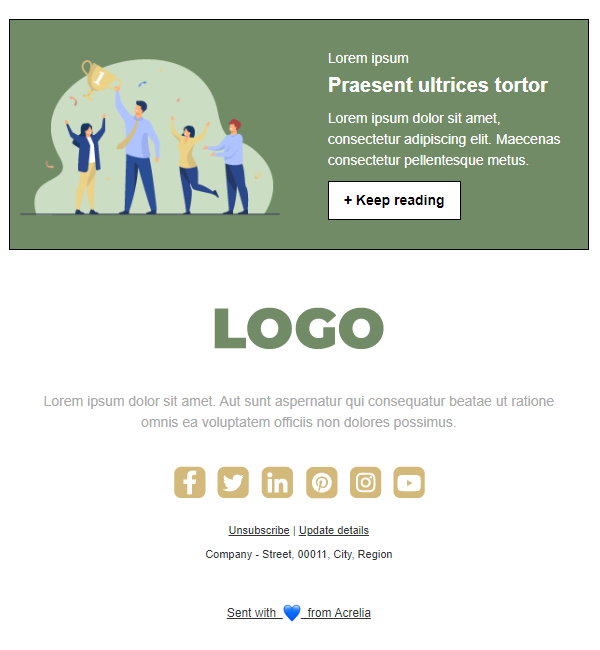
If you want to remove it or replace it with your corporate logo you will be able to do it by going to Settings - Corporate Identity. Please note that test accounts do not have this option.
If you simply want to hide our logo, you just have to uncheck the "Show Logo Acrelia News" option.
If you need to replace it with your own, upload the image in JPG, PNG or GIF format. The image should have a maximum width of 300px. In case of the width being larger than those 300px, the image wiill be resized to the mesured said above. Don't forget to do the above step, because if you don't uncheck the option to show the Acrelia News logo, both logos will appear.
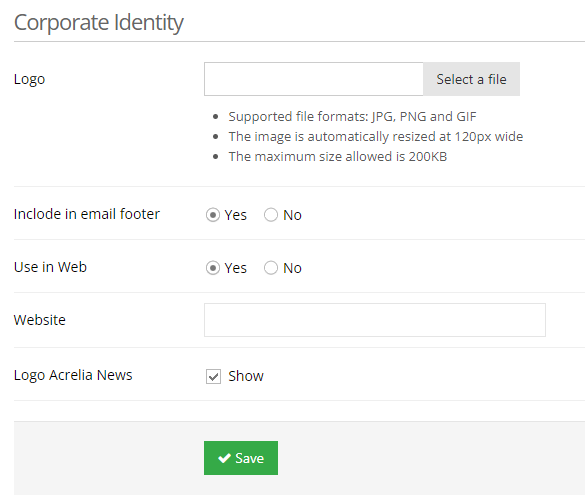
If you wish, you can link your logo to your website, in this case just fill in the "Website" field.
The option "Use in web" refers to include or not your logo or Acrelia's logo in the "View in browser", "subscribe/unsubscribe" and "data update" pages.
Book a free demo
Our experts will advise you on the best Email Marketing solution for your business.