Last update: 13-06-2023
If you have well defined your marketing strategy and you have the content of your newsletters organized and prepared in advance, you may be interested in scheduling the sending of your campaigns to get ahead of work. With Acrelia News you can schedule your mailings as far in advance as you need in a very simple way. When sending, in addition to selecting the list or segment to which you want to send the campaign, you can also choose whether to send the campaign immediately or choose a specific date and time.
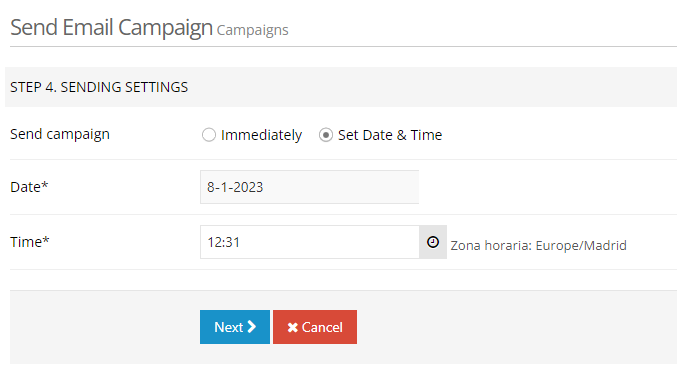
Once you have programmed the sending at the appropriate date and time, you can check it in Campaigns - Scheduled campaigns. From this section you can keep track of all your sendings, those already completed and those scheduled.
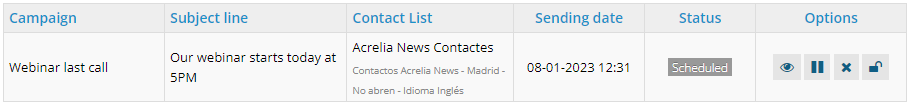
If you have a scheduled mailing and you decide to postpone it (for example, to make a change in the design or content of your campaign), with the pause icon you can pause the mailing up to ten minutes before the scheduled time. You will be able to resume the sending at any time you want, always bearing in mind that, if the initial scheduled sending time has passed, the moment you resume the campaign it will be sent immediately.
To resume a campaign, simply click on the "play" icon that appears in the options panel to the right of your campaign. If you want to delete it, click on the cross next to play and it will be completely deleted.
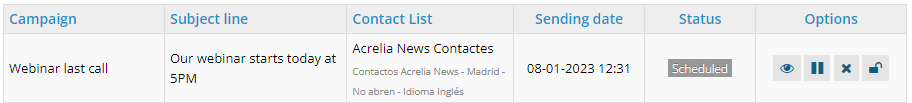
Book a free demo
Our experts will advise you on the best Email Marketing solution for your business.