Last update: 17-08-2023
To delete a campaign you must follow these steps:
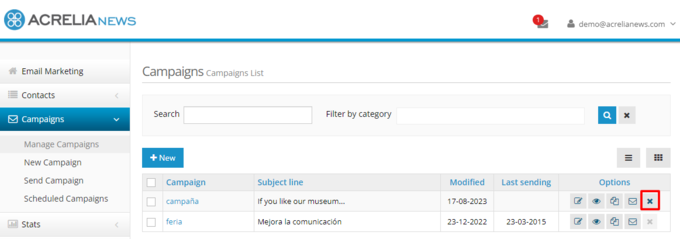
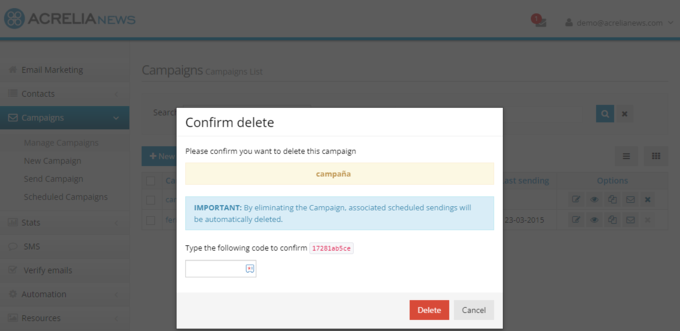
Important: When you delete a campaign, the scheduled sendings you have for that campaign will also be deleted. Also, bear in mind that it is not possible to delete a campaign that has already been sent, as by deleting it the web version will be disabled, the tracking links will not work and the detailed statistics will be lost.
Book a free demo
Our experts will advise you on the best Email Marketing solution for your business.