Category: Email Marketing

If you mix social media and email to get the best out of each, you should also include phone numbers in your email marketing. Click-to-call links can be buttons, icons or text and allow the recipient of the campaign to make a call or send an SMS just by clicking on them because the number is already pre-selected.
This functionality is very easy to set up and is very practical for different types of businesses.
Even if you're already doing SMS marketing, inserting your number to facilitate calling or texting has many advantages. Starting with the ability to find out the user's phone number if it's not already in your database. With their consent, you will be able to make better communications in the future and better cover their customer journey.
It is much easier to click a button than to reply to an email or fill in a form. It is a direct action that requires less effort and is therefore interesting for campaigns that ask for a quick response. For example, for campaigns where this is the last step to close a sale or a meeting with the sales representative, even a contest with SMS responses.
You probably have your customer service number visible on your website, so why not display it and make it clickable in your campaigns? It can always be in the footer next to other forms of contact and highlighted in transactional messages or messages where customers are most likely to need help. For example, if they want to reschedule a doctor's appointment or parcel delivery.
Not all customers react the same way to a phone call, but if you target people who are used to having that kind of relationship with brands, you'll see an increase in activity on your switchboard (you'll need to be prepared for that possibility). Also, because of the interactions, you are less likely to be considered spam, so your reputation as a sender is enhanced.
If you offer a service that needs to be contracted, including the contact phone number of a consultant can be the easiest way to close the sale. For example, you send an informative campaign and at the end, you add the button to have a call with an expert to solve specific doubts. This is interesting for training or software consultants, where a personal conversation is often necessary.
The click-to-call links work in a similar way to the "mailto", whereby the recipient of the message has a pre-written part of the information. It is sufficient to add the tag "tel" instead of a URL. For example:
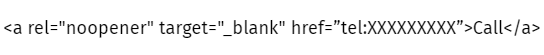
Acrelia's editor makes it very easy for you because you don't need to have any knowledge of HTML. To configure it go to the text editor, and click on the option "edit link", in the tab "Link information" you must select "Protocol" the option "other" and in the URL section write TEL plus the number you want to make clickable... and start receiving calls!
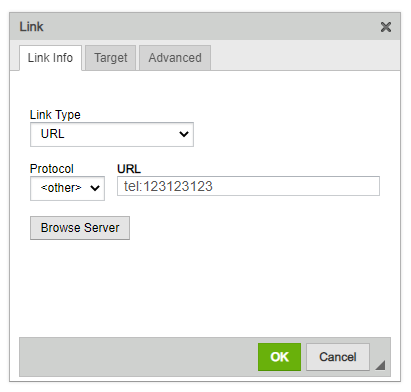
If what you want is that, instead of the telephone, the messages are opened to send an SMS as a reply, you have to use the "sms" tag and, as in emails, you can include a default text (remember to limit the extension so that there is no error). For example:
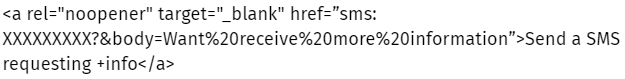
To configure it go to the text editor, click on the option "edit link", in the tab "Link information" you must select "Protocol" the option "other" and in the URL section write SMS plus the number you want to make clickable... and start receiving sms!
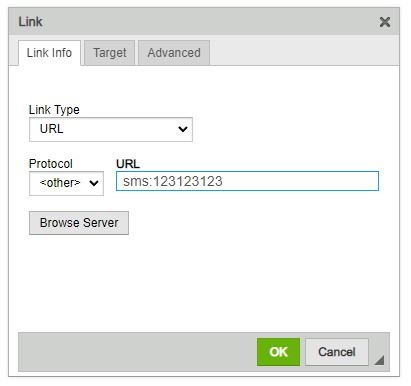
One last recommendation: keep in mind that the inserted numbers get a good response on mobile, but they may not get any from those who open your communication from their computer browser. If you are going to base the whole strategy on calls, one solution is to customise the dynamic fields considering this criterion so that any recipient can participate.
Do not miss anything from our blog and join our Telegram https://t.me/acrelianews
Haven't you tried Acrelia News yet?
If you like this post, you will like much more our email marketing tool: professional, easy to use.