Category: Features
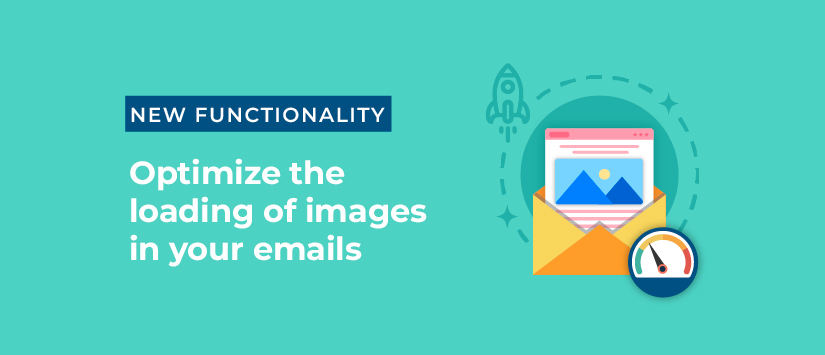
Internet connections are getting faster and faster, even on mobile devices. Everything seems to be moving fast and no one wants to waste an extra second waiting to see the image of a newsletter. This can be negative for the sender and can be avoided by optimising the weight of the campaign to ensure that it loads faster.
To calculate how much a message weights, two elements are taken into account:
Indeed you have received an email in which you have had to wait a long time to see it fully loaded. It seemed like forever, although it probably took only a few seconds to charge. This perception of slowness is a mistake you can't afford to make because, if the user loses interest, the click-through rate will drop and they won't complete the action you were expecting them to do.
The weight of the images affects the user experience and the results of your campaigns, as well as impacting your reputation by giving the impression that you have poorly designed your message. You can minimise waiting time by optimising image load times, or in other words, how long images take to download.
Our campaign editor does it for you, so just click on the rocket icon in the preview menu. You will then be able to see the message size in kb and calculate the loading time of all your images according to the different connection types.
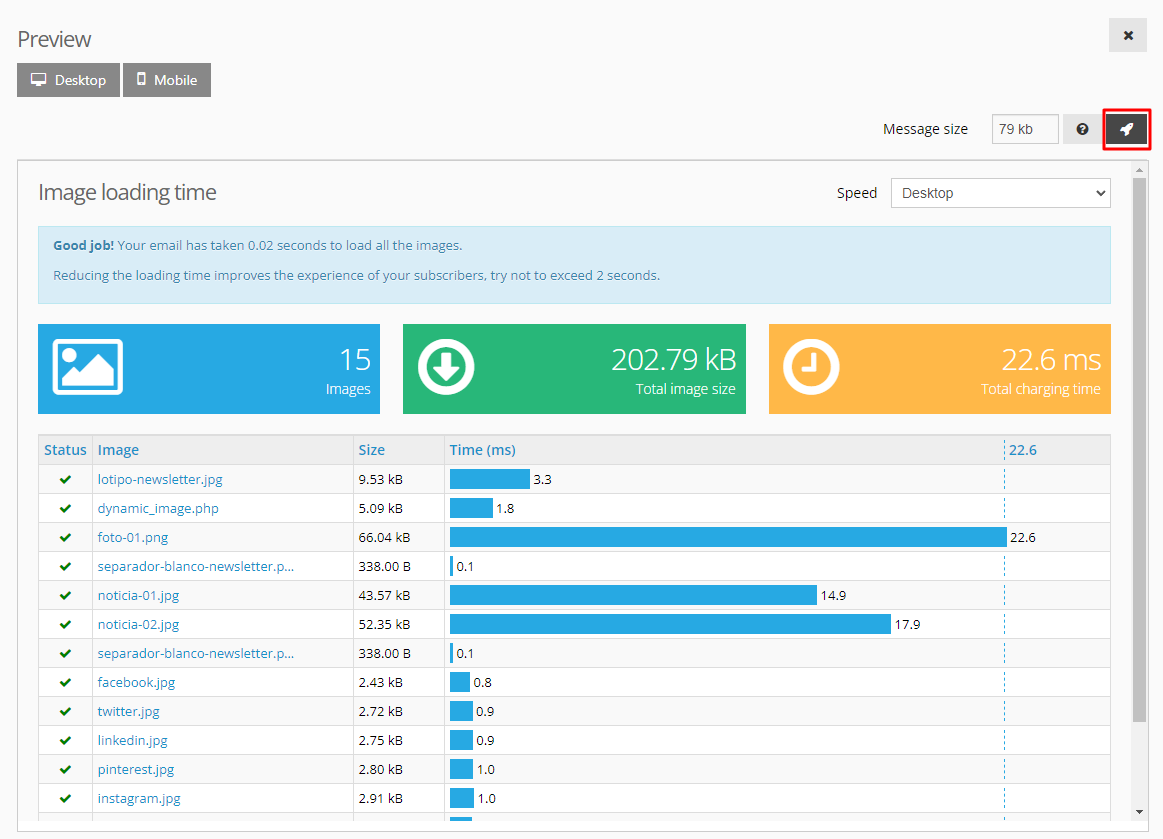
This chart will be handy for you because:
In the info dialogue at the top, you will see our recommendation in red if the loading time is too high or in blue if the loading time is optimal.
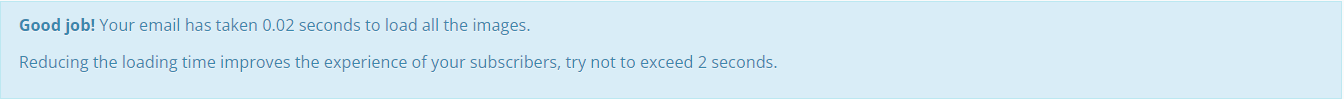
The following table gives you an overview of the recommended loading time for each type of internet connection:
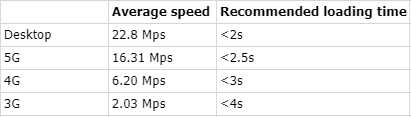
By default, in the editor preview you will see the calculation taking into account the loading speed when viewing the inbox from a desktop computer, but you can change the broadband in the drop-down menu:
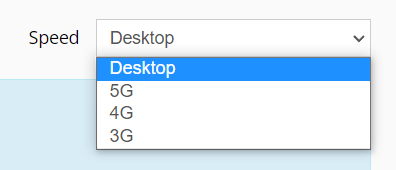
Not all the images in the mailing can be optimised the same way, for example, the header is usually smaller (in kb) than the product photos. In general, we recommend that you look at the following:
Do not miss anything from our blog and join our Telegram https://t.me/acrelianews
Haven't you tried Acrelia News yet?
If you like this post, you will like much more our email marketing tool: professional, easy to use.