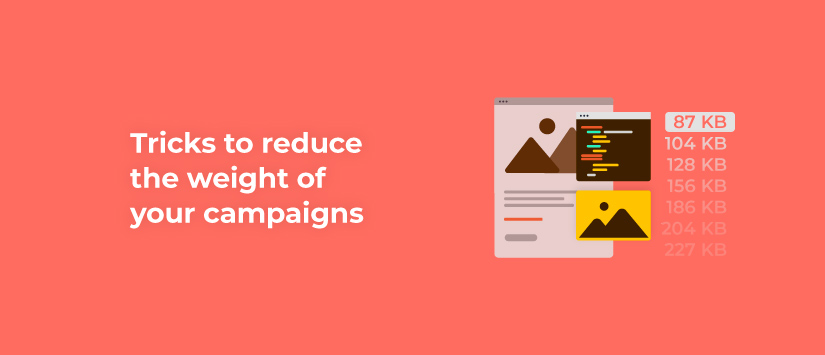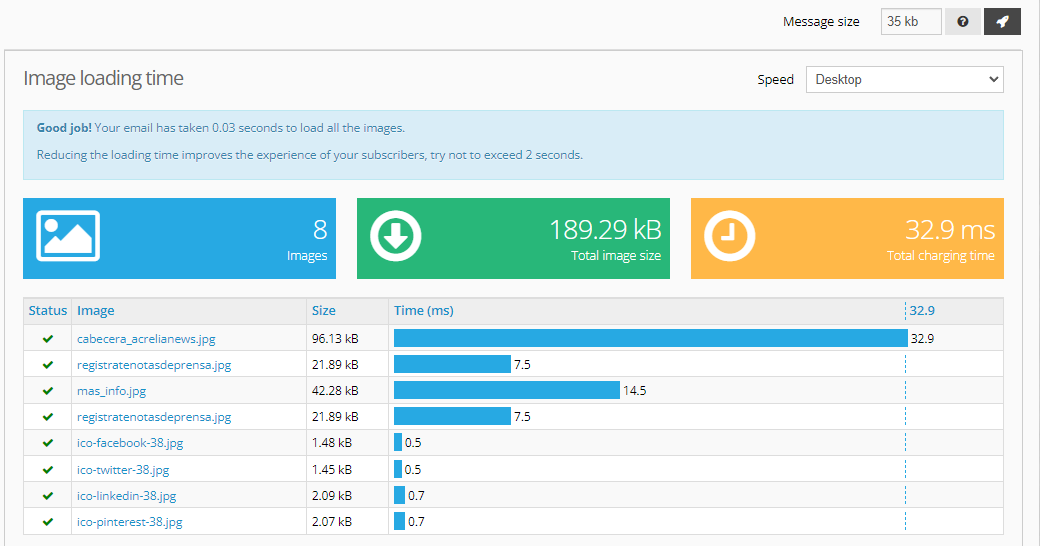- Blog
- Tricks to reduce the weight of your campaigns
Tricks to reduce the weight of your campaigns
Category: Email Marketing
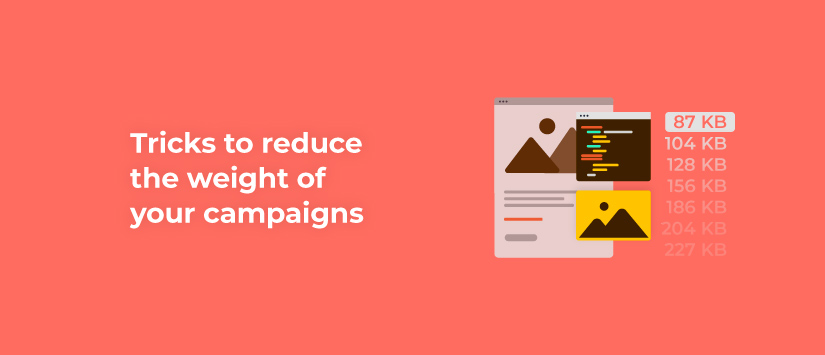
Every message sent by email weight. It's an easy thing to forget because other elements tend to have a higher priority, but it affects the subscriber experience. A message that is too weighed can waste reading time, clicks and conversions, and even increase unsubscribe rates in the long run.
This is not a factor to be taken lightly, so we recommend you keep an eye on this and, if necessary, put your mailings on a diet to reduce the weight of your campaigns.
How do you measure weight in email marketing?
There are two factors involved in the estimation: the code and everything that is needed to load the message. In other words, HTML text and images, videos, fonts and other external elements must be downloaded so that the user can see the message.
For example, a text-only newsletter will certainly weigh a lot less than a campaign with a single image of the product. On the other hand, if the first one had a couple of pictures, it might not. It depends on whether the sending is optimised so that its weight does not affect the user experience.
How to reduce the weight of an email?
Before you go any further, go to the Acrelia editor and check how much your last campaigns weighed, so you will know if you need to reduce a few bytes or a few megabytes.
The main reason why a communication weighs more than it should is that the images are not optimised. Compressing them is the quickest solution or, if they are animated GIFs, reduce them to a minimum. If you use them as separators or icons, try using an emoji that resembles them to save a few KB.
The loading speed of images varies depending on the connection of each recipient. In the graph in our campaign editor, you will see both the total size and the individual size, so you can make adjustments more surgically: to change the size, resolution or extension of the photos.
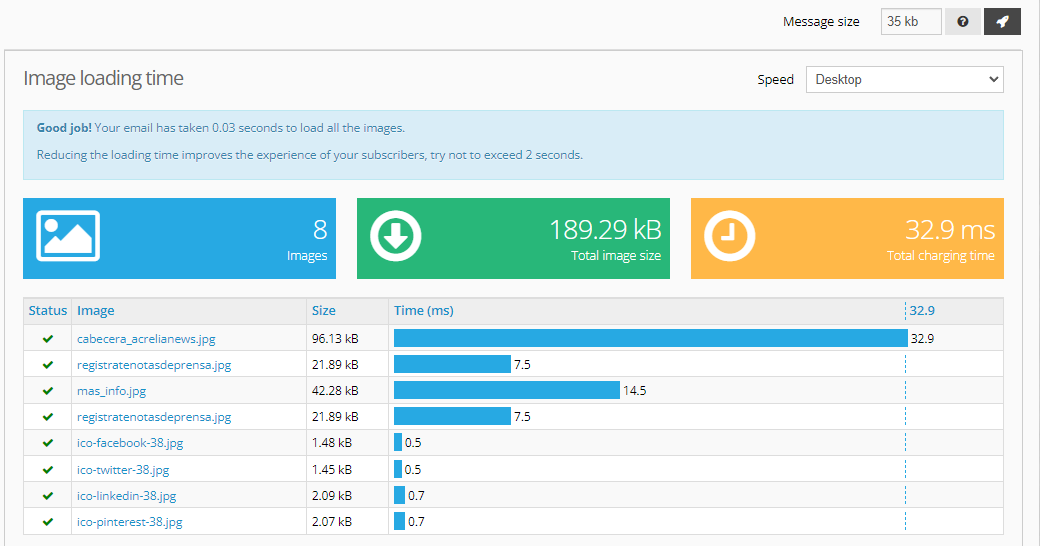
In fact, speed affects the whole email, not just the images, but the focus is on images because they tend to take up the most KB.
Fonts can also be the reason why the weight of an email increases. If you use
custom or non-system fonts, you will be adding download time that would probably be better spent on other elements, such as image quality.
And can the weight of the HTML be reduced? A good coding and structure can save lines of code and therefore reduce its weight.
Finally, a technical note: the server where you host your images must also be fast to respond to requests. Ours is!
Do not miss anything from our blog and join our Telegram https://t.me/acrelianews
Related posts
Haven't you tried Acrelia News yet?
If you like this post, you will like much more our email marketing tool: professional, easy to use.
REQUEST DEMO