Category: Features
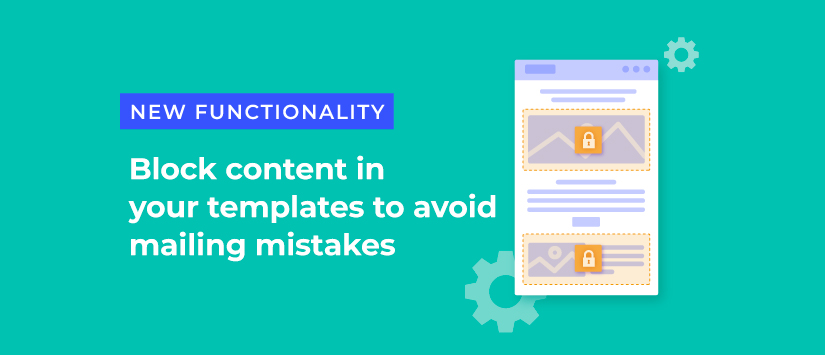
Templates are a good way to save time in email marketing because most of the time you are sending the same kind of campaigns: newsletters, events, product presentations, offers, webinars... Preparing them is faster and more agile when the visual elements (logo, colours) are already defined, the basic structure is well organised (header, columns, footer) and only the texts and images need to be changed.
In addition, the templates ensure brand consistency so that subscribers can recognise the brand even if they receive messages from different departments. They even ensure that the sender is identified when sending from multiple locations or countries. In this sense, the freedom to change should be more limited so as not to change or delete content that would turn the newsletter to something inconsistent.
One way to save time in the preparation of campaigns and maintain brand consistency over time is locking content.
From the Acrelia editor, you can lock and prevent any block of content from being modified. This way, you will not be able to move or make changes to it. If you prefer, you can fix it and allow the editing of any of its sections, for example texts in the sidebar of a newsletter.
With this functionality we avoid the most typical mistakes that occur in email marketing when there are many people involved in the communication of the company, for example:
Once you have created the templates, you can share them with other accounts in the same company so that all departments or offices can send their newsletters as easily as possible. On the one hand, because no technical knowledge is required to use our editor and, on the other hand, because they will only have to modify the blocks that you have left as editable.
In Acrelia, each content block is composed of sections: for example, the header is a block and the image is a section, as well as the headline. All content blocks in your templates have a lock/unlock option located in the top left corner.

When you click on the lock icon, the whole block will be fixed, you will not be able to move it and its sections will not be editable. It will be completely locked.
If you want to lock a block of content, but to be able to edit headlines, text or images, unlock those sections individually by clicking on the padlock for each of them. This fixes the structure, but not the content.
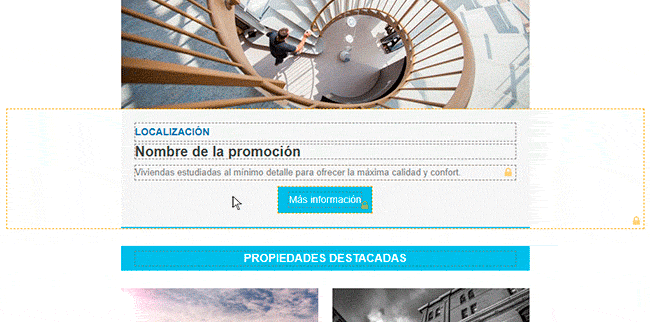
Once you have finished defining which blocks you want to lock and which sections you want to be editable, save your template so that it is available to all your sub-accounts. Then, when someone in your team creates a new campaign, will be able to choose it and use it as the basis for their mailings following the guidelines you previously set when you created the template.
Let's look at some cases where it is very useful to apply template restrictions.
To take care of the identity and legality of the newsletter
The header and footer of your newsletter are the most critical design elements, but also legally: the first one conveys the brand identity and the second one usually carries the legal information that must be included in all mailings.
To prevent the header and footer from being moved, modified or deleted, you can fix them. In this way, the team will have total freedom when designing the body of the message, but you will ensure that these two elements remain unchanged.

To control the structure of the mailing
This is one of the typical uses of templates: you choose the one that fits the message you want to send in order to modify as little as possible and avoid designing the structure from scratch. It is very common for some campaigns to repeat the same distribution of content and only modify the text and images, without adding anything else.
To give the team some freedom, set all the blocks in the position you want to create a defined structure and make the sections you want to change editable.

To give almost total freedom
Even if you want to give freedom to the different departments to make the mailings according to their needs, it is common to have some shared sections in all of them. For example: the advantages of the service, some teasers of new products or section headlines.
To ensure that all mailings respect the company's objectives, you can set the blocks that you want to control and leave the editing of the sections open. Thus, although fixed blocks are interspersed, the structure and contents are quite free.
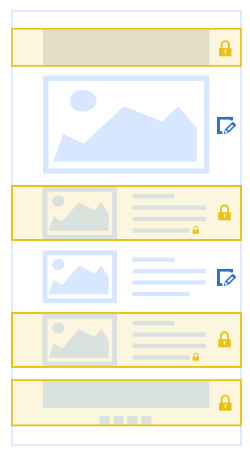
Thanks to the versatility of Acrelia's template editor, these options are possible in just a few clicks! Any block or section can be set to limit the changes that can be made to it. This makes the structure adaptable to any type of campaign, making your email marketing more consistent over time and also faster and easier to use by the whole company.
Do not miss anything from our blog and join our Telegram https://t.me/acrelianews
Haven't you tried Acrelia News yet?
If you like this post, you will like much more our email marketing tool: professional, easy to use.