Category: Email Marketing
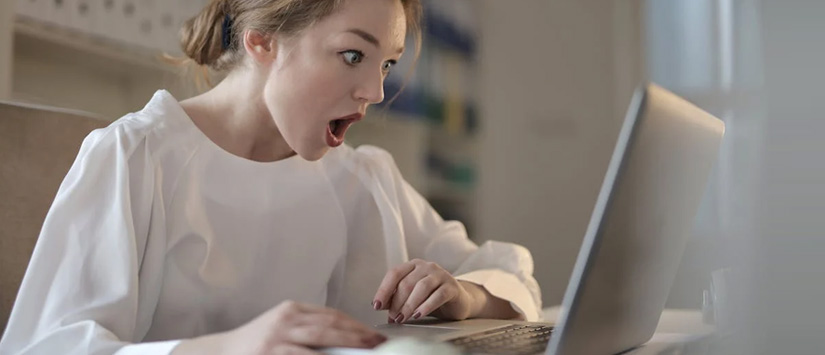
To err is human ... Even if you checked the design and content of your newsletter a 100 times, you send it and… oops! you realize that you made a mistake.
First of all do not panic, you have to be fast to alleviate the effects of the error, but it is vital to thoroughly analyse the situation and consider the most appropriate solutions.
First of all, ask yourself how serious the fault is and its possible impact on your business. If you made a typo in the subject line and wrote "first flight baloon for 80 euros only", your business should not suffer from it, however, if you wrote "first flight balloon for 8 euros only" then maybe it could.
Once you know the seriousness of the matter, it is time to take the necessary measures to amend it.
What can be solved (or not) once the email has been sent
If you made a mistake in the subject line, very sorry, there is nothing you can do a priori to solve it. But this is most likely a minor spelling error. Indeed, if this is a spelling error, and you simply wrote "baloon" instead of "balloon", then this is not necessary to send an email of apology. Moreover, an apology email could even irritate more those subscribers who probably did not notice the failure and see that they received two of your emails in a short time, one of them apologizing without really knowing why.
Errors in images, however, can be solved quickly achieving that the major part of your subscribers do view the correct images. Remember that the images of your newsletter - unless you embedded them, which is totally discouraged- are downloaded once the user opens the email or choose to download them. If you modify your images quickly, you will minimize the problem. In case the error in your pictures is a wrong promotional code or a wrong discount, it is best to send an email to all those subscribers who have opened your email.
The text or html content of your email with errors cannot be modified in the emails that were already sent, but what could and should be done is to modify your campaign for those users who would click on "View online version" or ”Forward to a Friend "in order to display the correct content.
If the problem is located on a link inside the email, all is not lost: if the link does not exist it may be possible to create it or generate a redirect, if the only solution is to change it, please contact your Email Service Provider for correction in their databases to make it accessible.

When and how to send an email of apology
Once you applied the possible corrective measures, it is time to ask for forgiveness... or maybe not...
You are the one who can best evaluate whether it is necessary or not to send a new message to your contacts to apologize or rectify the mistake, however I give you some tips:
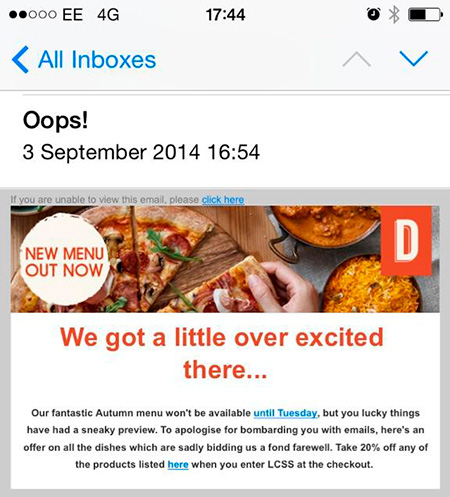
Measure the impact
Once the storm passed, it is time to analyse the negative impact – or even positive- of your campaign. Carry out a detailed analysis of your stats, conversions of your campaign and measure the impact produced in the media and in social networks. All this information will allow you to draw conclusions and to measure the final performance of the entire communicative action and compare it to previous sendings. Pay special attention to the unsubscribe rate and to the complaints.
How to avoid mistakes in the future
The only way to avoid mistakes in your emailings is to review and test your email, again and again. Read the article "10 things to check before clicking Send" and turn it in your particular Bible. If you consider these tips, you will not have to give explanations to your superiors and subscribers the next time you send an email marketing campaign!
Do not miss anything from our blog and join our Telegram https://t.me/acrelianews
Haven't you tried Acrelia News yet?
If you like this post, you will like much more our email marketing tool: professional, easy to use.