Category: Email Marketing

Last year, Gmail has attracted headlines with the changes in their email client and the debate it has generated about the disastrous consequences it would have for Email Marketing. In a previous post, we addressed the issue: Gmail Promotions Tab: What impact on your Email Marketing? Well, another important change of Gmail in early 2014 is their new option to unsubscribe quickly from mailing lists. Located just to the right of the sender name, it allows the user to unsubscribe easily without having to look for the option in the body of the promotional message.
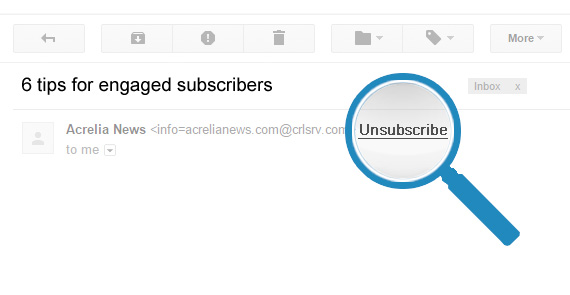
Many experts had then predicted that a so easily accessible button would be the “coup de grace” of Email Marketing, but they turned out to be wrong.
Whether the unsubscribe link is more or less easy to find is not the point, the only reason why your subscribers no longer wish to receive your promotional emails is that your sendings do not interest them.
When does Gmail show the "Unsubscribe" option?
When senders include the option to unsubscribe in the header or in the body of the message, Gmail automatically displays it at the top, next to the sender's address.
Do not ever think "well, let’s remove the links to unsubscribe and fixed”, it goes completely against industry best practices and legislation on commercial communications, which stipulate that simple and free ways to unsubscribe from promotional mailings must be available to users.
With Acrelia News, all campaigns entail a link to unsubscribe, update profile as well as the contact details of your company. Thus, making sure that you comply with the rules on commercial communications, and you don’t even have to worry about it.
But how does Gmail "Unsubscribe" option really affect me?
In short, if you apply the basic principles of quality Email Marketing: by sending emails only to those contacts who have given their consent, personalizing and segmenting your sendings with content of interest, you should not worry about whether it is more or less easy for your readers to unsubscribe: they won’t do it. We invite you to read our article 6 tips for engaged subscribers to create quality campaigns, with personality and get customers interested in your brand.
Do not miss anything from our blog and join our Telegram https://t.me/acrelianews
Haven't you tried Acrelia News yet?
If you like this post, you will like much more our email marketing tool: professional, easy to use.