Category: Email Marketing Trends

A good first impression on a subscriber is not achieved with the template you choose, nor with the subject of your newsletter. It is created before receiving a message: in the sign-up form. That's where the relationship begins, and it's as important for it to be consistent with your brand as it is when it ends, in the unsubscribe form. That's why we recommend personalizing all management related to the subscriber's profile with your image.
Subscription management forms are three: sign-up, update, and unsubscribe. Although more attention is usually paid to the acquisition, other moments of contact with the user, even when saying goodbye, also need to be taken care of.
It's when the user takes the first step to become a subscriber, giving us consent to use the data we ask for. It can be minimal with only one field for the email or very comprehensive. However, the best practice is to request only the information that will be used for sending (the rest can be obtained later through a survey).

This form triggers a series of messages related to double opt-in to confirm the sign-up, which also arrives before the first newsletter or campaign. Therefore, it's worth taking a few minutes to adjust them to your brand.
Additionally, a distinction can be made between sign-up forms hosted on the email marketing platform's website and those directly inserted with HTML code on the domain itself, for example, on a landing page to capture leads. With Acrelia, it's possible to adapt forms to include all brand features, ensuring consistency even on a website external to the company.
Over time, the interests of subscribers may change, as well as the data entered during sign-up. This form allows the user to make changes independently, avoiding dependence on the company, for example, to modify the sending frequency or other subscription options. Some subscribers may never see this form, but for those who do, the same style should be followed in drafting accompanying texts.
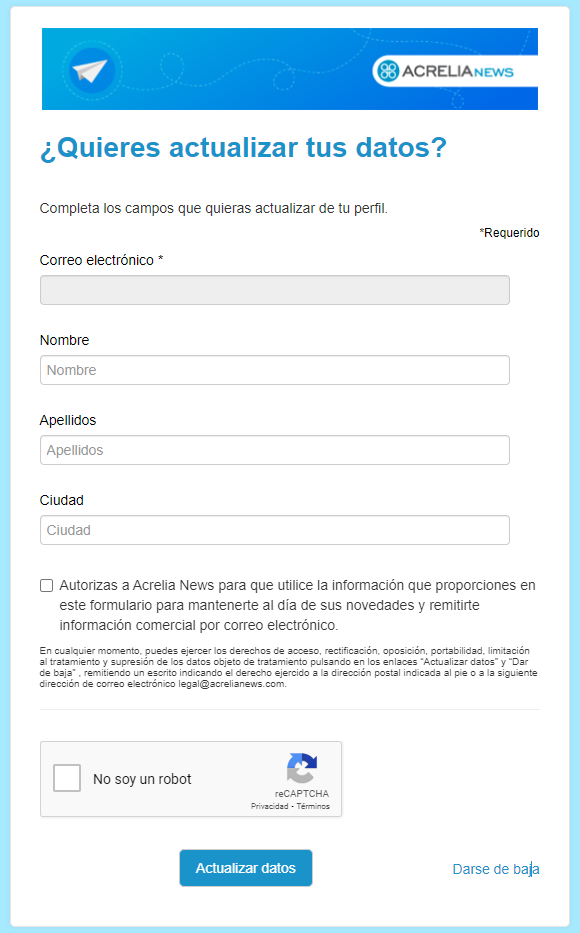
This moment may come, even if it's regrettable. It's our obligation to give subscribers the option to stop receiving any communication from us. This form should not be hidden, and the process should be simple.
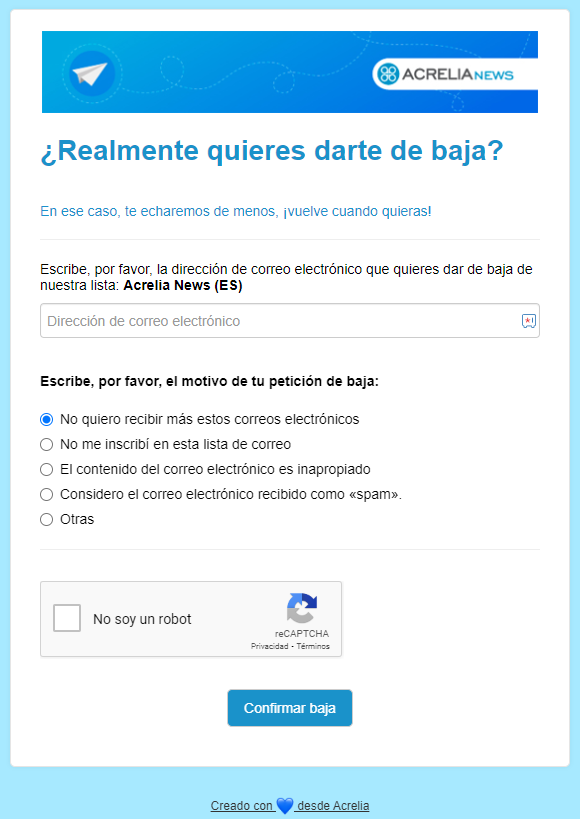
Similar to the sign-up process, it's also possible to send a personalized confirmation message as a farewell, perhaps to try to convince them one last time to stay. Additionally, if they do unsubscribe, it's possible to ask for the reason behind it and thus reduce this percentage in future communications.
Various elements can be changed in the form settings to customize them:
To make these changes, you just have to check the "Activate custom forms" box in the general form settings for your list in Acrelia, and the different customization options we've just seen will be displayed. Default texts are used, but adapting them is better for your brand as it ensures a better user experience.
Do not miss anything from our blog and join our Telegram https://t.me/acrelianews
Haven't you tried Acrelia News yet?
If you like this post, you will like much more our email marketing tool: professional, easy to use.