Category: Email Marketing

You might be using GIFs in your email marketing because it is a very trendy graphic resource to add dynamism to campaigns. This format is especially interesting in animations because it has the advantage of increasing the reading time and is very empathetic. But are you sure that users see everything the same way you have sent it? If they use Gmail, there's a chance they might not.
To give you some context, Gmail creates a copy of the images you send in your emails, caches them, and displays them to its users. This ensures that they do not contain viruses, although it can also cause some differences between the original message and the one that is finally received by our subscribers. These differences are subtle most of the time, but others are clearly noticeable and even damaging to the brand's reputation by appearing to be bugs.
The reason this happens is that Gmail compresses GIFs when caching them and some colours might be lost in the process. When this happens, the closest match in the colour table is displayed. You may not even notice this is happening in some of the messages you receive, especially when they are simple images, i.e., with little colour variety.
The problem is with GIFs that include gradients, complex animations or even transparencies. Why? Because more colours are needed to display these types of images and it can happen that removing some of them distorts the original. One example you may have come across is a background where you could "see stripes" separating the colours instead of having a smoother transition. An example is shown below:
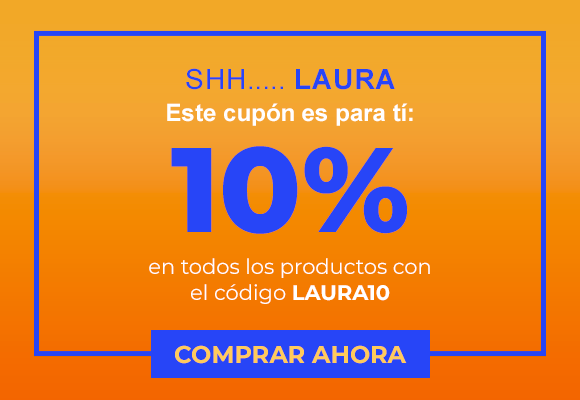
Original GIF

How it looks on Gmail
There are many ways to use GIFs, so you don't need to avoid them in your campaigns because there is a little trick to stop Gmail from changing the colours of your images: test how many are the minimum so that the original is not distorted. This will allow you to better control the resulting file because it is a way to indicate which ones are important, i.e., the ones you can't do without.
Trying to convert GIFs to versions with different colour tables (32, 64, 128) is also a way to reduce the weight of the file, removing the need of Gmail to do too much caching. In fact, this recommendation applies to any type of image, not just this format. This will make the message load faster and provide a better user experience.
Making this change may mean that the official corporate colour is slightly distorted, but it is a loss that benefits other aspects of the mailing. It is likely that only within your company will it be noticeable if the logo is a little lighter or darker. On the other hand, it can look very bad if the background is no longer transparent and is changed to a colour that spoils the design of the campaign.
So, in addition to making sure your images are accessible or look good in dark mode, you should also make sure that your animated gifs are optimised so that Gmail will display them the way you created them.
Do not miss anything from our blog and join our Telegram https://t.me/acrelianews
Haven't you tried Acrelia News yet?
If you like this post, you will like much more our email marketing tool: professional, easy to use.